When creating a dropdown menu, you may want to only have the sub-menu items linking to other pages, while the parent item does not link to anything. In this article we will be showing you how to add a menu item in WordPress without linking to a page.
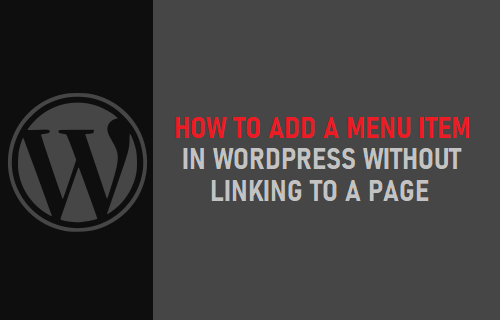
Add a Menu Item in WordPress Without Linking to a Page
If you are looking to create a dropdown menu, like the one in the image below, then chances are you only want the submenu items to be linked.
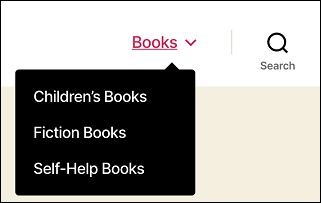
In the example above, the menu item Books is not linked to any page. However, the submenu items: Children’s Books, Fiction Books, Self-Help Books are linked to pages.
By default, WordPress will not let you add a menu item without providing a page to link to, however you can use a small workaround to achieve this functionality.
1. In WordPress, click on Appearance > Menus.
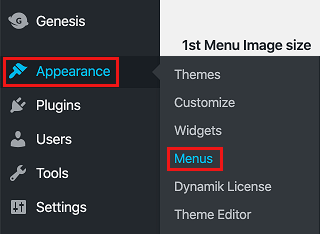
2. Open the Custom Links section. In the URL enter #, and enter your desired title
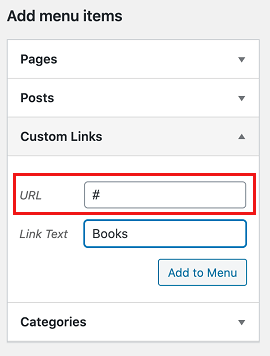
3. Click on Add to Menu
4. Now open the menu item, remove the #
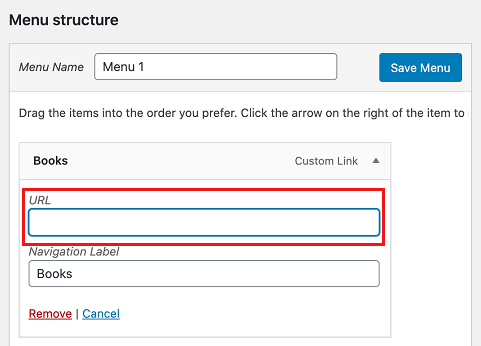
The menu item will no longer link to a page. You can go ahead and add sub menu items underneath the menu item.
That’s it for this article! We hope this article helped you out.
TEXT AD2