Are you linking to an external page from your navigation menu and would like this external page to open in a new tab? In this article we will be showing you how to make a menu item open in a new tab in WordPress.

Make Menu Item Open in New Tab
Most users are unaware that there is a hidden feature within WordPress that will allow you to open any menu item in a new tab.
This feature is hidden because typically menu items are opened in the same tab.
TEXT AD1However, in some situations you may want to open a menu item in a new tab, such as when you are linking to an external page (social media, etc.).
To access this hidden feature simply follow the steps below.
1. Log into WordPress and click on Appearance > Menus from the left sidebar menu.
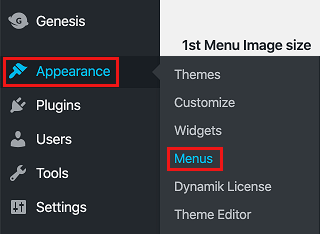
2. Next, click on Screen Options which is located near the top right corner of your screen.
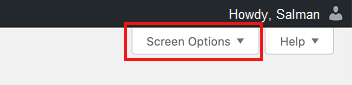
3. Check the Link Target box (by clicking on it)
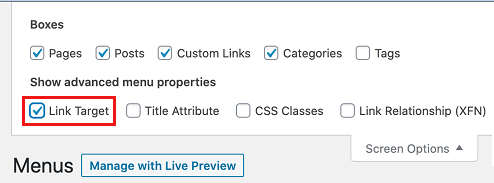
4. Now expand the menu item you would like to open in a new tab and then check the Open link in a new tab option
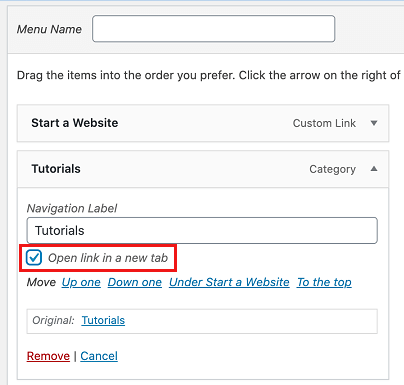
5. Click on Save Menu
Now if you visit your website the menu item will open in a new tab!
TEXT AD2In case the menu item does not open in a new tab, clear your site cache and browser cache and try again.