If you are using a free WordPress theme, then it is very likely that the theme includes a link in the footer, saying “Proudly Powered by WordPress.” If you would like to remove Proudly Powered by WordPress Link in the Footer, then read along.
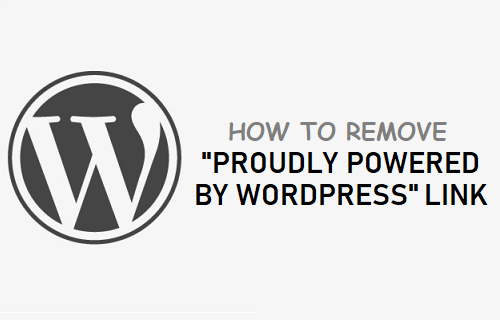
Hide Proudly Powered by WordPress Link
The first thing a lot of users worry about is whether removing the proudly powered by WordPress link is legal.
Luckily, since WordPress and WordPress themes are released under the GPL license, users are allowed to legally modify and edit any WordPress theme to their preference.
TEXT AD1Hence you can rest assured that removing the Proudly Powered by WordPress link is completely legal.
Now, with that out of the way, let’s begin the process of removing the link. There are two different methods that you can follow to do this.
Method #1 – Using Theme Settings
You can remove proudly powered by WordPress link directly from your theme’s settings page, if your theme has this option.
Usually the option to customize the footer, will be located in the following place:
1. In WordPress, click on Appearance > Customize from the left-side menu
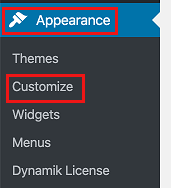
2. Click on Theme Settings > Footer
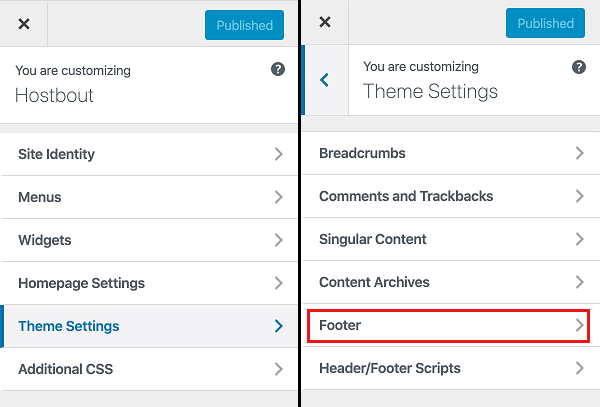
You should now be able to see all the available options to customize the footer for your theme.
If you do not see an option to hide the powered by WordPress link, then your theme likely doesn’t have this feature. If this is the case, then simply follow the next method to remove the link.
Method #2 – Editing Footer.php
Another simple technique to remove the powered by WordPress link, is to edit the footer.php file.
Most users can edit this file from within WordPress itself:
TEXT AD21. In WordPress, click on Appearance > Theme Editor
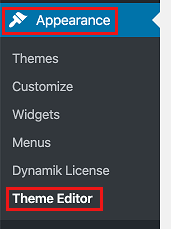
2. Click “I Understand” on the pop-up
3. Select the theme you want to edit and then click on Theme Footer (footer.php) from the right menu.
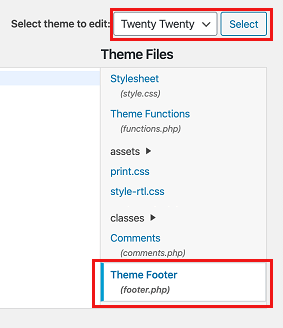
4. Now remove the powered by WordPress code and then click on Update File (See image below)
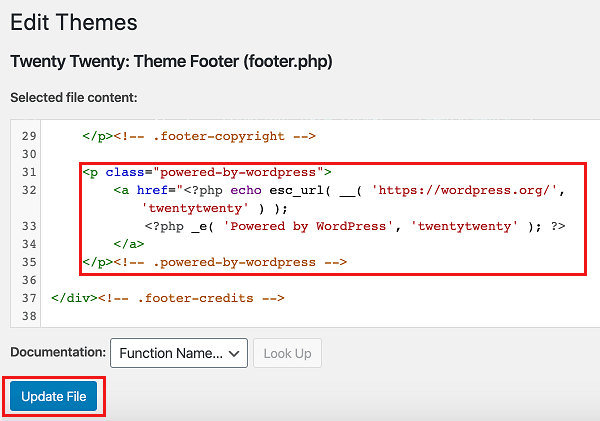
And that’s it! The proudly powered by WordPress footer link will be removed from your website.